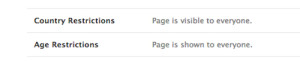I just fixed this for a client. Seems the issue lies with Facebook permissions.
Certain permissions in Facebook will prevent you page from being shown to logged out users.
Country restriction settings and target audience age settings need to be changed to fix.
The Problem:
If you enter a custom Facebook url and the page comes up like this:

The Solution:
Check your permission settings to get display like this:
Here’s How:
• From you page, click EDIT PAGE > then EDIT SETTINGS
• Click EDIT on the right side of COUNTRY RESTRICTIONS :
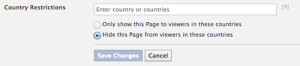
Set to “Hide this Page from viewers in these countries”
Leave the country field blank and click Save Changes.
• Click EDIT on the right side of AGE RESTRICTIONS :
![]()
Set to “Anyone 13+” Save Changes.
• Check it – from your settings panel you should see this:
• Log out and try your FB page link again to test. Voila!