What is Web Accessibility?
Web accessibility means that websites, tools, and technologies are designed and developed so that people with disabilities can use them. More specifically, people can:
- perceive, understand, navigate, and interact with the Web
- contribute to the Web
Web accessibility encompasses all disabilities that affect access to the Web, including:
- auditory
- cognitive
- neurological
- physical
- speech
- visual
*Please note, I’m sharing what I’ve learned by searching online from news and WCAG guidelines. I do not have legal expertise or experience with accessibility lawsuits or claim to be an Accessibility Expert. For full accessibility compliance, a paid service is best.
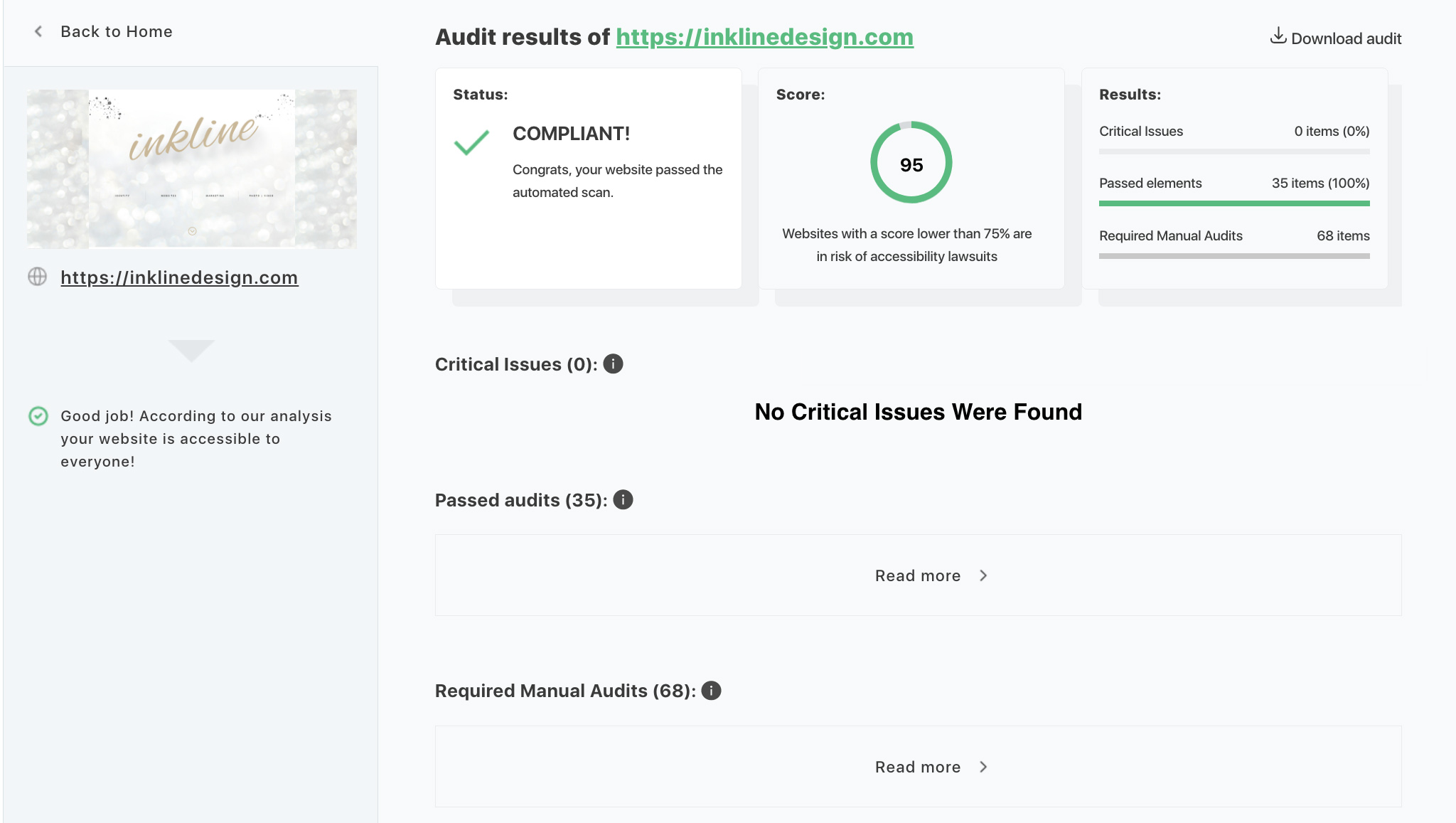
If you’re consumer-facing,
why you need to do something about it
I want to preface that there’s still a ton of ambiguity about ADA requirements vs WCAG guidance: https://www.
Accessibility compliance is no longer optional. Religious institutions/ programs, and religious schools are the only ones from what I can tell that are not required to adhere to ADA compliance for website accessibility, non-profits
Titles II and III of the ADA prohibit discriminatory lack of access for individuals with disabilities to goods and services of public services and public accommodations, respectively. Title II extends a prohibition on discrimination to the activities of state and local governments regardless of whether such entities receive federal financial assistance. Title III prohibits discrimination on the basis of disability in places of public accommodation. That includes businesses — and nonprofits — that are open to the public. Organizations must make reasonable accommodations to allow people with disabilities to access their services, and nonprofits are not exempt due to their structure. Regardless of whether a nonprofit receives federal funds, it needs to comply with the ADA.
Digging deeper – Website accessibility and the laws
Since the Department of Justice (DOJ) ruled that websites are places of public accommodation back in 2018, sites, tools, and other publicly-accessible technologies must comply with standards set by the Americans with Disabilities Act (ADA).
The exact requirements are currently left to the courts and state legislatures, but experts project that the DOJ will eventually follow the rules set by the Web Content Accessibility Guideline (WCAG). These guidelines are managed by the international web standards group W3C and require accessible websites to be:
- Perceivable – All users must be able to perceive presented information (text alternatives, captions, etc.).
- Operable – All users must be able to navigate a site and operate the interface (added keyboard functionality, ease of finding and reading content, etc.).
- Understandable – All users must be able to understand the operation of the user interface and how it’s operated (readable text, the ability to find and correct mistakes, etc.).
- Robust – All content must be accessible to assistive technologies (compatibility with future tools, etc.).
WCAG provides specific rules to help businesses websites maintain accessibility.
Making Your Website Accessible
Unfortunately, the vast majority of websites are legally non-compliant with Web Content Accessibility Guidelines. Many aspects of accessibility are fairly easy to understand and implement. Some accessibility solutions like those defined in WCAG 2.0, 2.1 and 2.2 are more complex and take more knowledge to implement – my recommendation for those medical and government clients is to go with the paid plugin. It is most efficient and effective to incorporate accessibility from the very beginning of projects, so you don’t need go back and to re-do work. For projects that are already built, it’s pretty easy to take at minimum steps 1-2 below to potentially avoid a lawsuit and show any visitors with disabilities that you care as an organization to make their experience on your site better. I’ve been helping my clients to :
accessibilitychecker.org
https://userway.org/get/ You’ll need to register for an account to do so. Select the Free for Life plan to get started. This is the little tool in the corner that allows them to scale text and change contrast, etc. It does not help to fix any issues with coding/tagging like the paid plan does. I’m not a reseller, I just want to help share what I’ve found thus far to be the best company in this arena. There’s lots of other similar services out there but I really like what they are doing here.
• For Medical and Government institutions, I recommend UserWay accessibility service (automatically scans/ fixes all your code to be compliant) they have plans starting at $49/mo+ depending on site traffic. Their paid plan will help provide full WCAG 2.1 (not legally required yet) accessibility tools and compliance on a daily basis.
Here’s a video that goes into detail on how UserWay goes above and beyond what’s required to make a disabled person’s user experience better.
#4
• Ongoing, you must add ALT descriptions for ALL images you upload for site use.
• Any video you use will need to have: captions, transcriptions, and audio descriptions.
